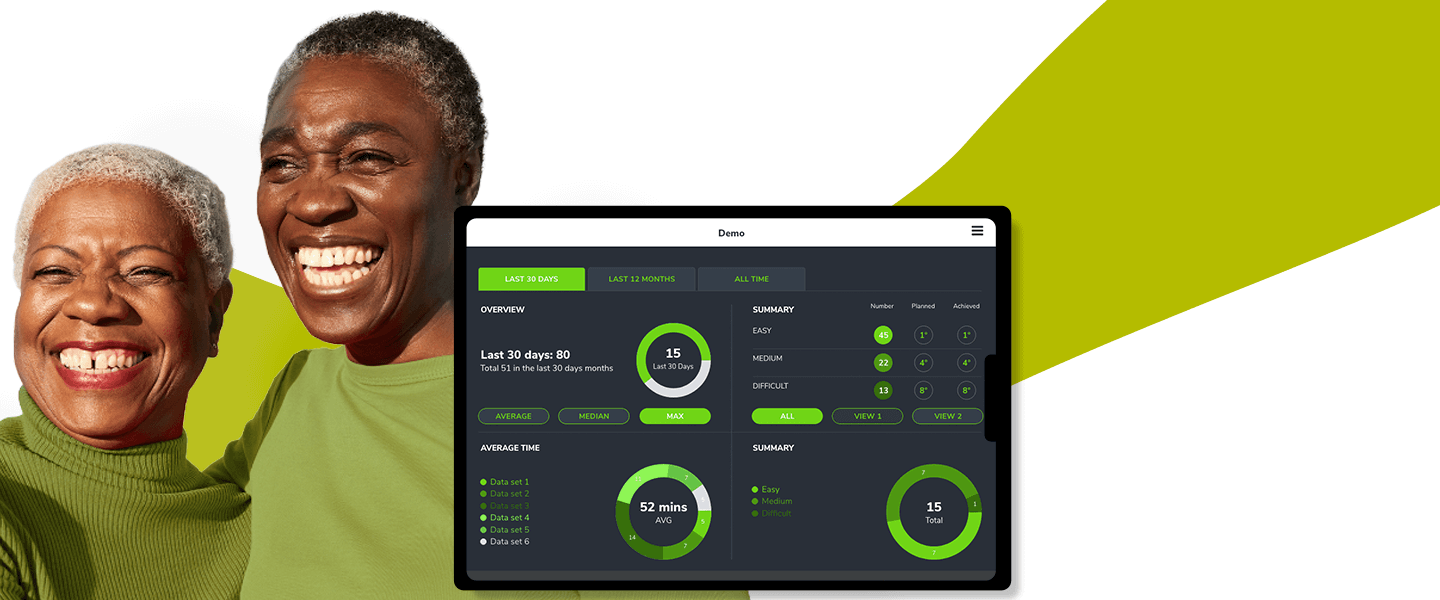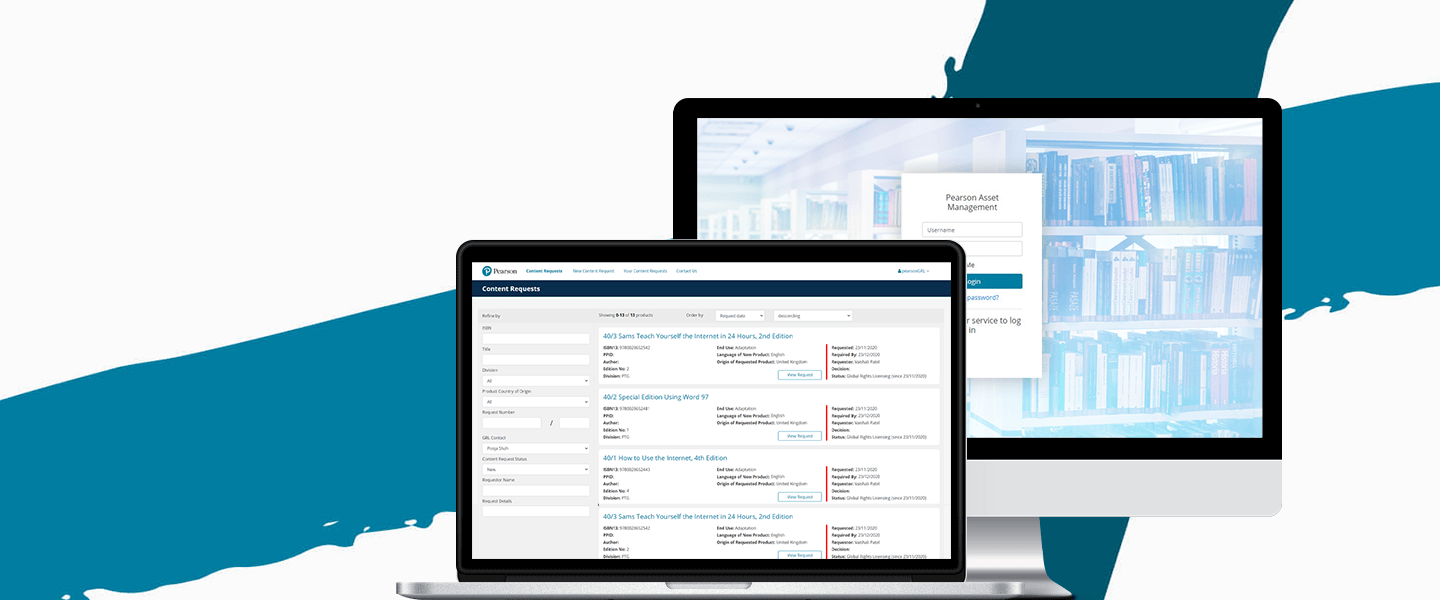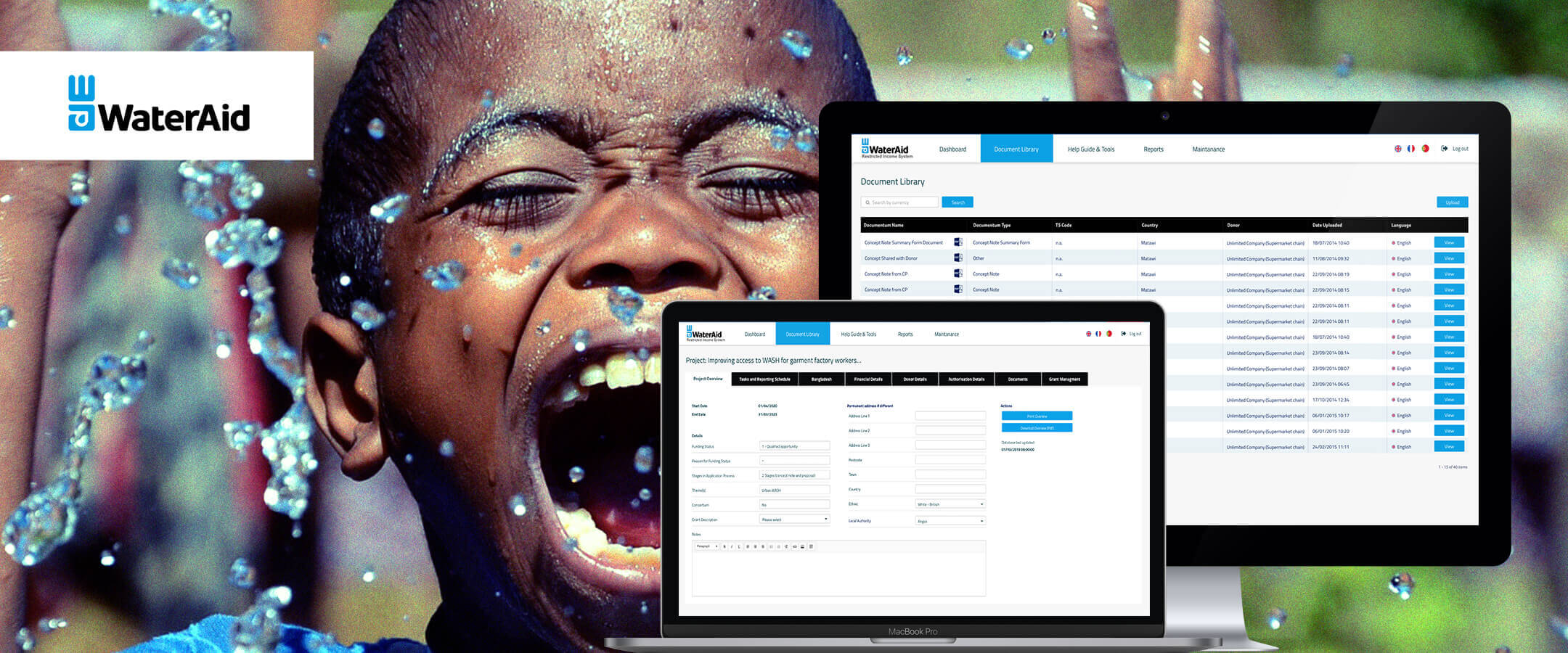UX Design Service
Our UX Design experts can help you to create the perfect user experience. Our professional and experienced team designs software user Interfaces, be it for applications being developed by One Beyond, or for our clients who wish to implement the designs and guidance into their own software.
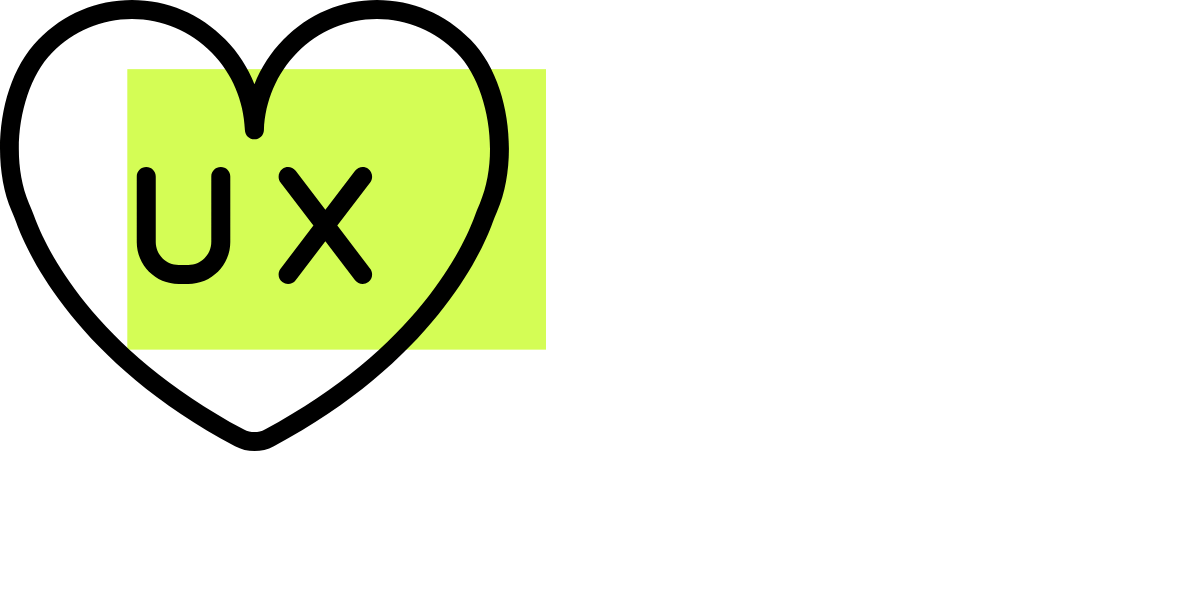
UX, which is short for ‘User Experience’, plays an important part in designing software. Put simply, it is the way a user interacts with a piece of software or app, and how they feel when interacting with it.
UX Design at One Beyond
What is UX Design?
UX Design consists of a series of processes in which the user’s tasks, role, function, technology requirements, demographics and other needs are carefully considered at each stage of the software design.
Understanding the User
To put the user as the centre of the design process we first need to understand them, we need to get answers to important questions, such as:
- What tasks they need to complete, and in what order of importance and frequency?
- Where do they work from and what devices do they use?
- What are their frustrations with any relevant existing software?
These are just some of many questions that need answering to understand the user. At One Beyond, our UX Designers collaborate with our Solution Architects to run UX workshops, surveys and online/face-to-face interviews.
What is a UX Workshop?
In a UX workshop, our Architects and Designers create mind maps with the users. First, we discover the different end-user functions that the software must cater for. Once the functions are known we create personas for each function and then list the tasks in order of importance that each persona will need to carry out when using the software.
Prototyping
Our UX Designers and Software Architects will create an interactive prototype for the software using Axure RP (Rapid Prototyping).
Building the prototype page by page is a cost-effective way of understanding the software structure and allows us to walk through the user journeys for each task relevant to each user persona.
The end-user is engaged throughout the process and is encouraged to provide as much feedback as possible.
The prototype is adjusted and improved as the feedback is received from the end-user, and the user personas created in the previous step are validated against it.
Find out more about how we create prototypes in our Planning, Prototyping & Documentation section.
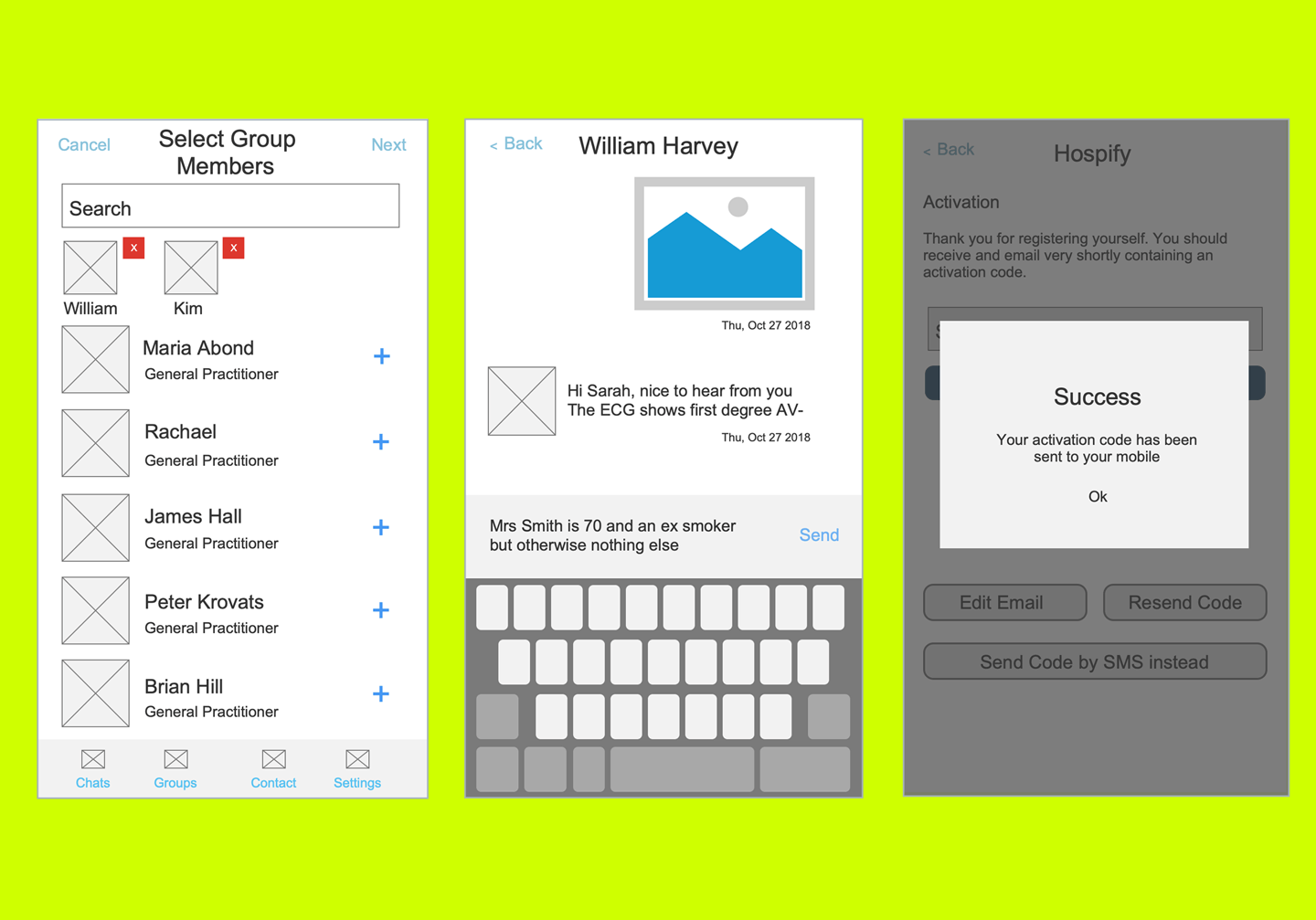
Generating Ideas
Once the prototype is agreed and we know the software page structure, we can take a more detailed look at the on-screen interactive components.
Our UX Designers and Solution Architects work closely with you and review all research data to agree the design and formatting for the user interface controls and presentation of visual information.
Visual Design
Visual Design plays an important part in the User Centred Design process. A good quality software product not only needs to be appealing to the eye but each element must have the right amount of prominence according to its own importance, guiding the user without them needing to think about where to click or type.
Behind our design, there is always an idea based on the original concept, and all aspects of the design work will be connected to our design proposal. This coherence helps the user to be comfortable and familiar with using the application
An interactive element like a primary function button with an action like ‘Add to Basket’ should be more obvious to the user than a secondary button with an action like ‘Cancel’ or ‘Close’. On touch screen devices the position of these buttons would be near the bottom of the screen, closer to the user’s thumb. The text shown on a button would also as descriptive as possible, for example ‘Send Email’ is clearer to the majority of users than the word ‘Submit’.
The image below shows a visual design for a mobile application designed and built by One Beyond, the design demonstrates the right balance in colour and prominence of elements, plus the position of buttons and spacing between text and imagery, allowing the user to interact easily and efficiently.
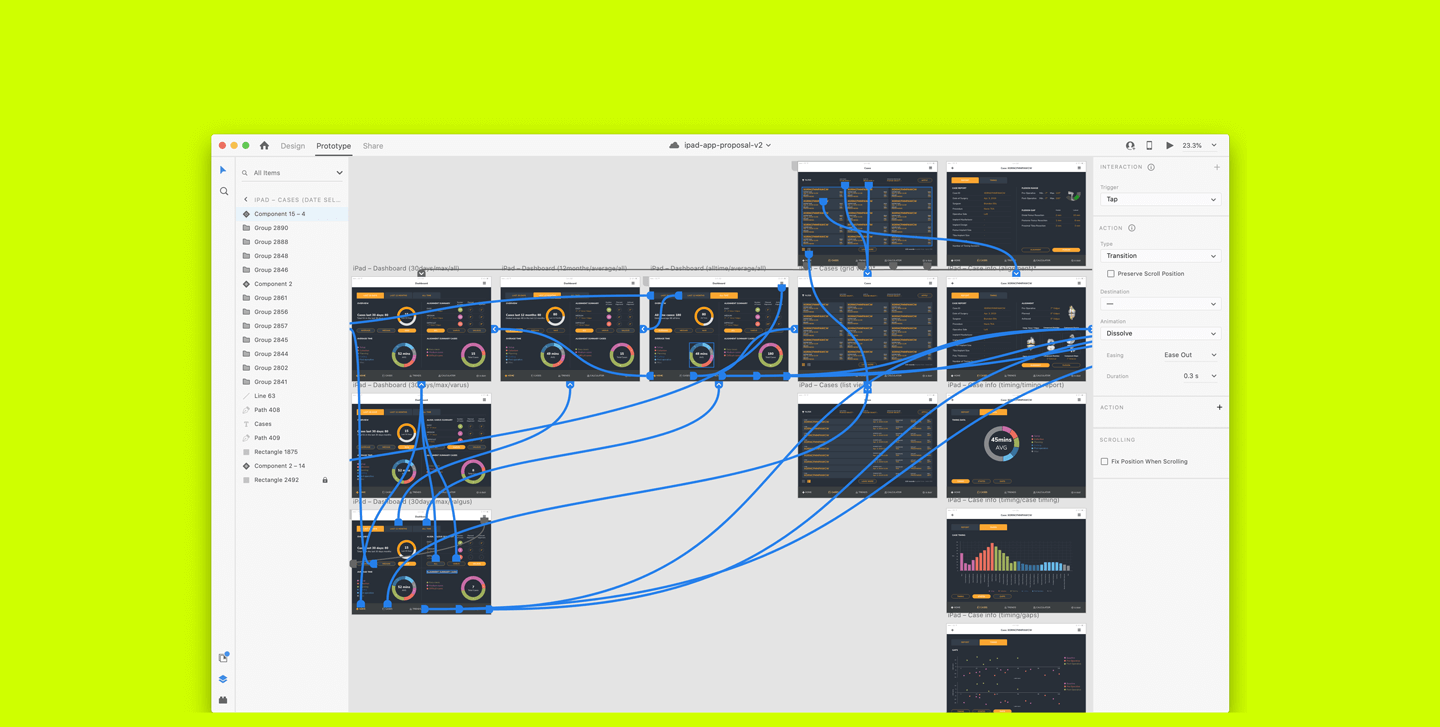
At the end of the process, our UX designers create detailed guidelines for the front-end developers, who then apply the approved design and implement required interactions into the application. This detailed guidelines help the developers to create great quality, intuitive applications for our clients.