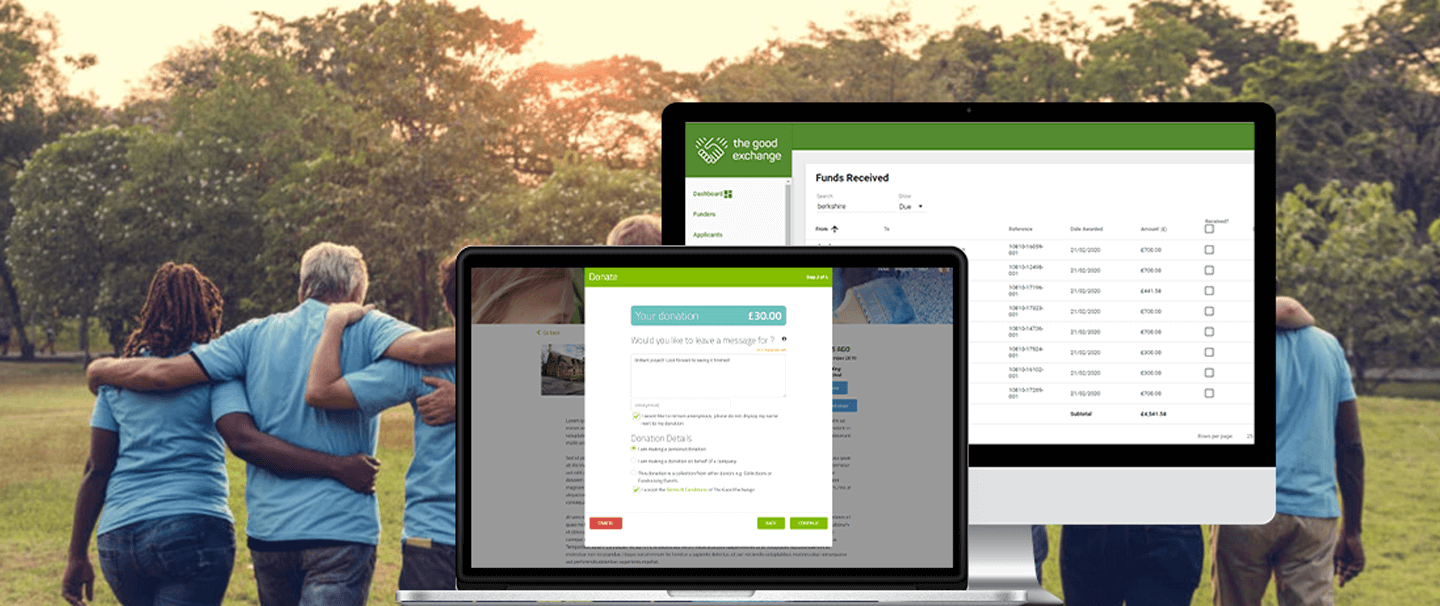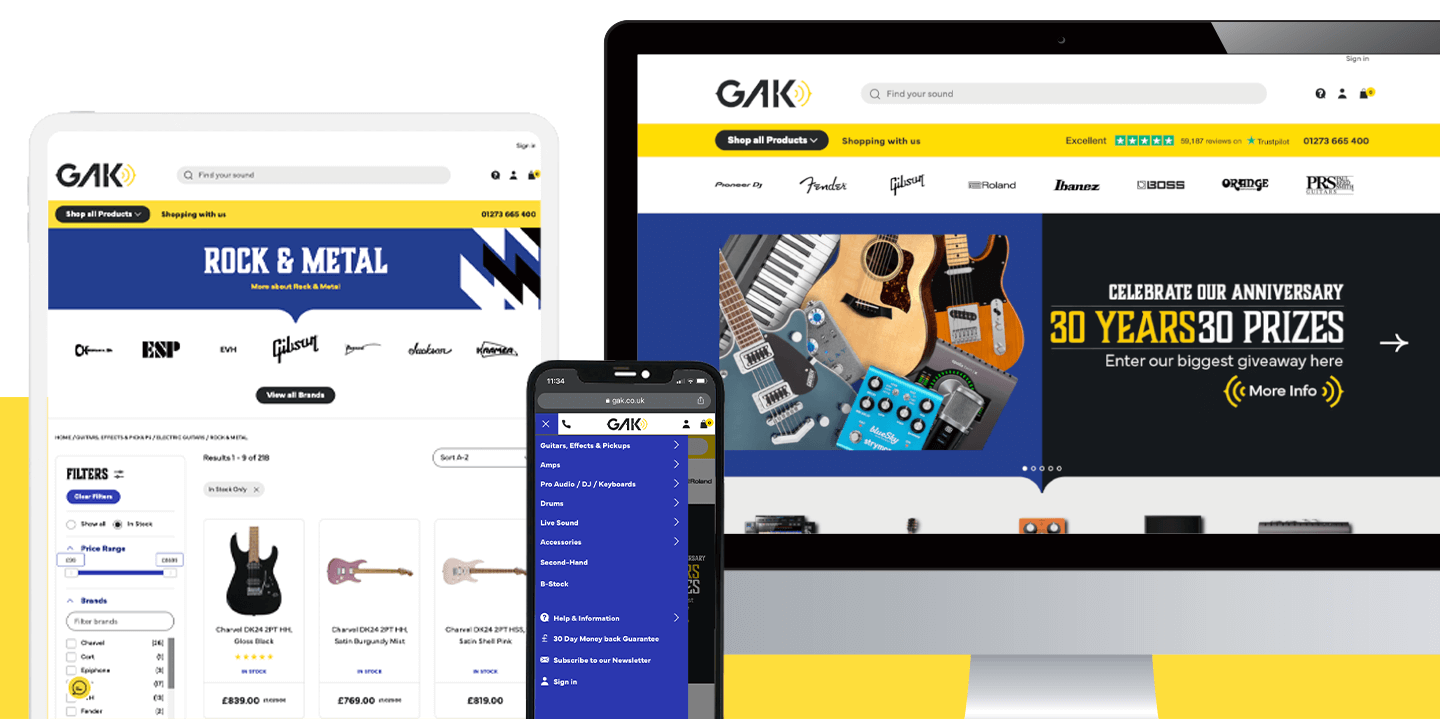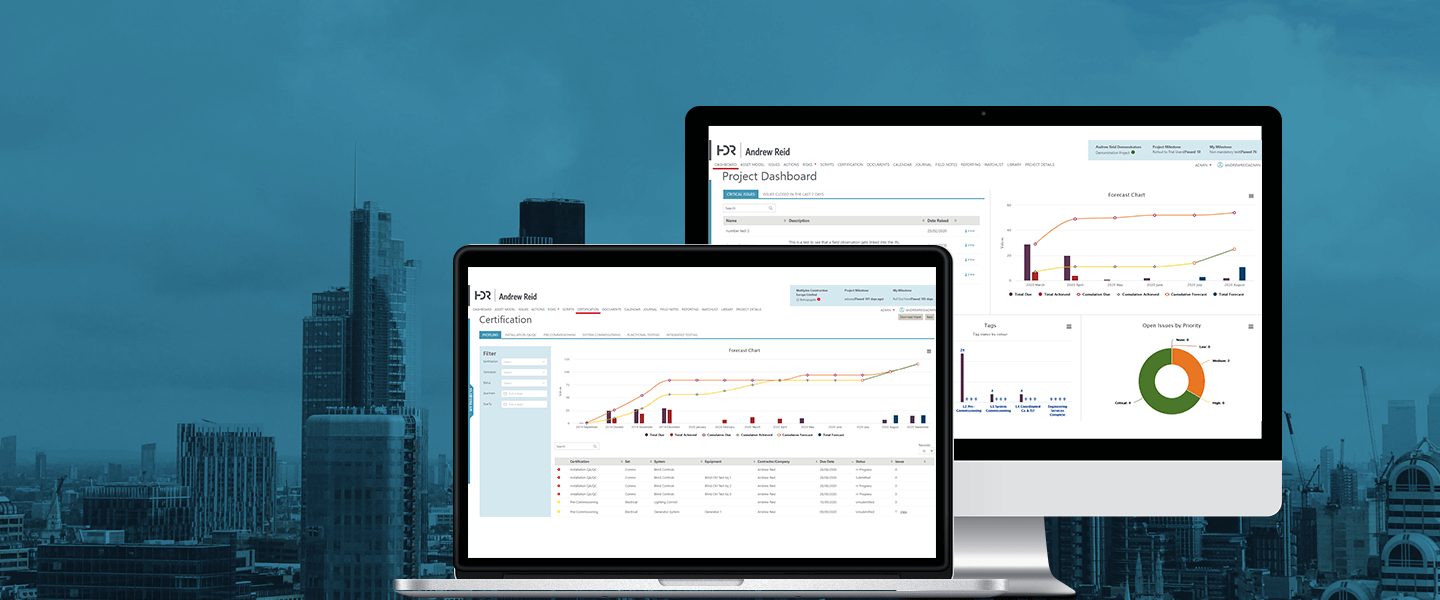Application Migration to Cloud
Modernise your workflow and improve your application’s performance with Cloud migration.
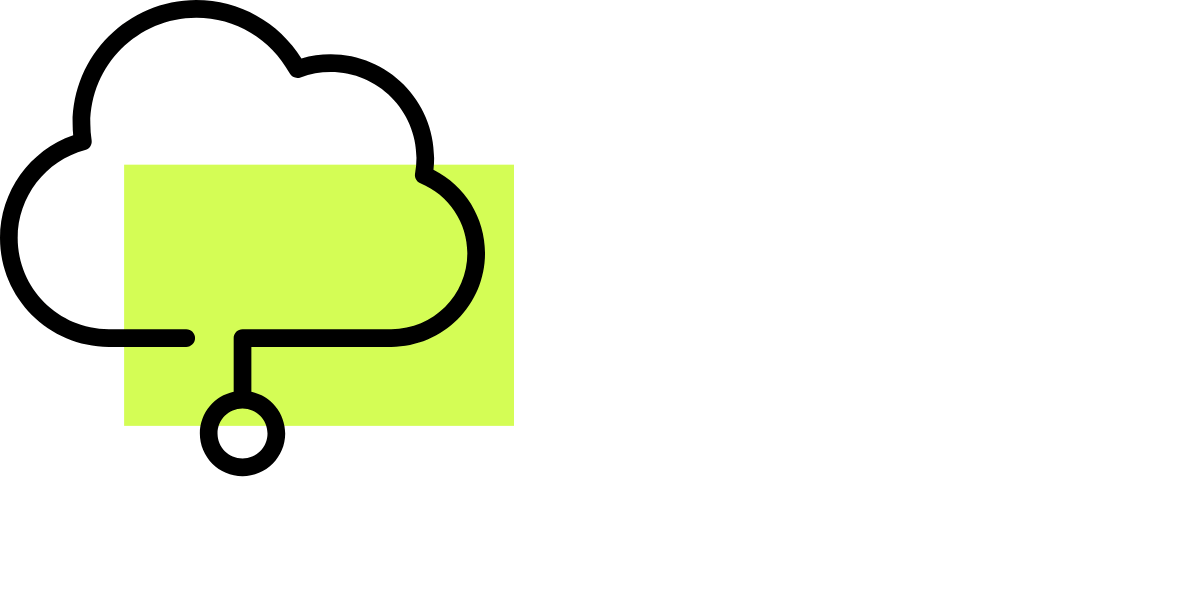
What is Application Migration?
Application migration is the process of moving a software application from one environment to another, such as between data centres, from an on-site or remote server to a cloud provider’s hosting environment, or from the public cloud to a private cloud environment.
Cloud Migration Services at One Beyond
As an accredited Microsoft CSP (Cloud Solution Provider), One Beyond can help your organisation to plan and execute a successful cloud migration.
We can take an application written for a Microsoft environment, such as a .NET web application (Web Forms, MVC, Web API) and SQL Server, that sits on physical servers or a virtualised environment, and make it work in Microsoft Azure. This usually involves upgrading some code, reworking SQL queries, reworking background processes and then going through the process of migrating code, migrating data, testing and ultimately launching and running it.
Benefits of Cloud Migration
- Speed and efficiency – Migrating your application to the cloud means you can deploy more quickly, increasing your business’s overall efficiency. Services can be rapidly deployed, via “updates”, and can be ready for users within minutes.
- Scalability – Unexpected surge in users, or increased usage around certain times of the year (i.e. Christmas)? Cloud providers bill you only for the resources you use, allowing you to plan for growth.
- Maintenance – By migrating to a cloud solution, your cloud provider will take care of any maintenance to infrastructure that is required, eliminating the need for you to manually push updates to computers, patch servers or provision new hardware – all of which can be expensive and time-consuming tasks.
- Security – A major concern for businesses is the safeguarding of data – whether this be information relating to customers, financial information or key business data. Physical data centre security, together with the latest software security measures, help keep your data secure and safeguarded from unwanted breaches, keeping your application compliant with data security regulations (i.e. GDPR and the Data Protection Act).
How to Migrate Your Application to a Cloud Environment
Step 1: Assessing Your Application for Cloud Migration
Before deciding to migrate your application to the cloud, you should first take into consideration:
- The impact on the business – how any downtime during migration may affect your business’s effectiveness and ability to provide its services.
- The size and complexity of the migration – while cloud computing is bringing businesses into the future, it is not always ideal for all businesses and applications. There might be cases where some of your apps would be best left on your servers rather than moving to the cloud (i.e. Legacy applications).
- The cost of maintenance and development of your application – comparing your current hosting, maintenance and development costs with the cost of the initial migration, cloud provider fees and cost of maintaining a cloud-based application.
Step 2: Assessing the Costs of Cloud Migration
Calculating the total cost of a cloud migration project is a necessary, and sometimes complex, step before migrating your application, and can be done using a Total Cost of Ownership (TCO) assessment. You’ll need to compare your current costs for keeping your application on-premises with the costs of moving them to a cloud environment. In this assessment, you should include the costs of any hardware you would need to keep on-premises (i.e. the costs of operating and maintaining the hardware) and the costs of any additional software you may need to license in order to
You’ll also need to consider the costs of testing the new infrastructure and the training of employees who will be using the updated software.
Step 3: Assessing Risk and Planning the Duration of the Cloud Migration Project
In the final stage of planning, you’ll need to establish a project timeline, taking into account the amount of work required when migrating (if migrating a Legacy application, this may take more time and resources to migrate to a cloud environment), identifying any risks or potential blocks that you may encounter both during and following the migration.
Legacy Application Migration to Cloud
The older the application, the more likely it is to be using outdated technology, and the more complex it may be to migrate to the cloud. Legacy software can be problematic: maintaining it can be expensive and you may need to employ specialist engineers to keep it running, it can become unreliable and can have security issues if it is no longer being supported with regular patches and updates.
Our Legacy Software Modernisation Service means you do not have to struggle with the daily challenges of outdated legacy systems. One Beyond will seamlessly replace or rebuild legacy systems, and can host them in a cloud environment, to enable your business to continue without disruption.