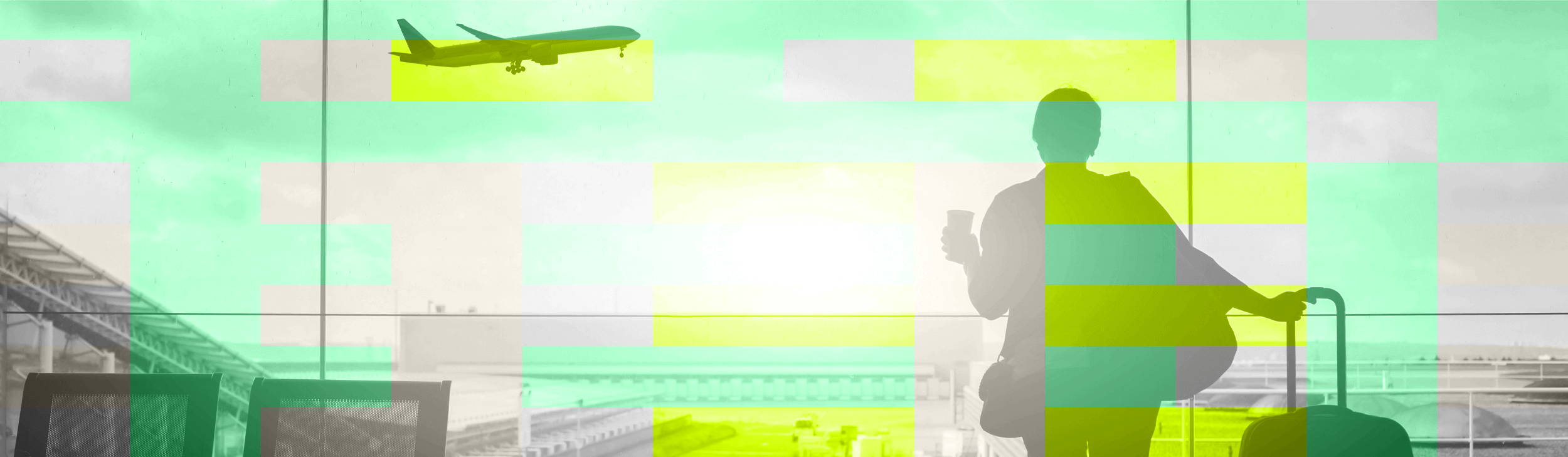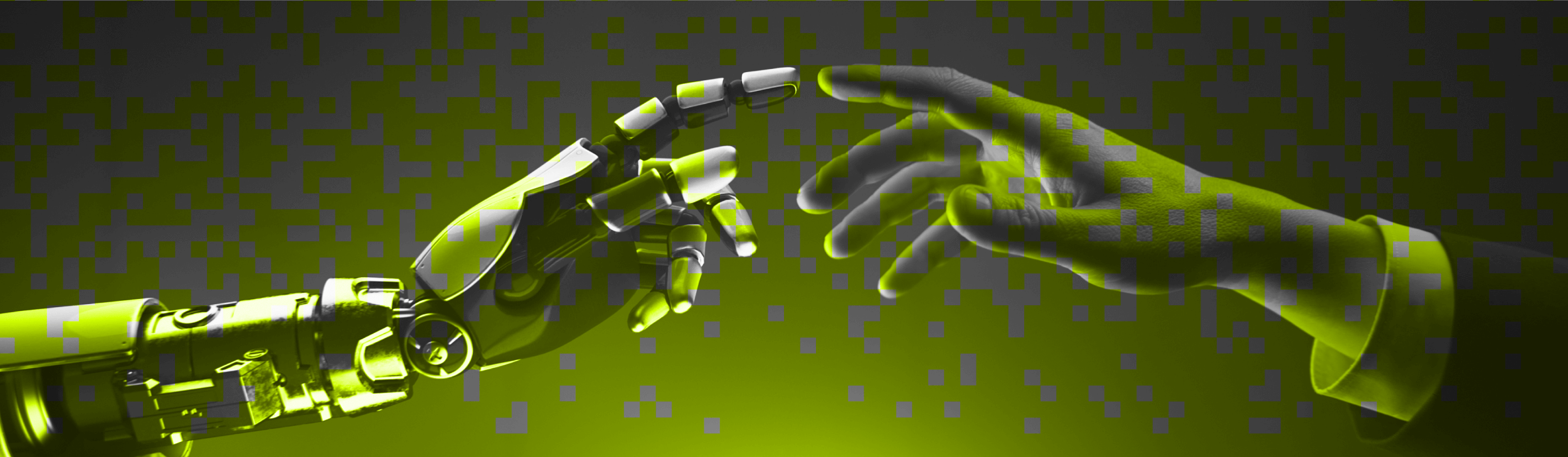Leading Video Chat Apps to Keep You Connected
Over the last few years, video chat apps have become an integral part of our daily lives. They’re vital assets that empower businesses, collaborative teams, and individuals to stay connected in a world that increasingly values remote interactions.
These apps serve as an essential conduit for smooth communication, encouraging collaboration and enhancing productivity. They facilitate efficient teamwork, transcending geographical boundaries, and overcoming conventional obstacles.
So, with that in mind, let’s explore some of the most popular video chat apps currently on the market.
The Workplace
Zoom
Zoom has emerged as a leading video chat app, boasting a plethora of dynamic features that cater to diverse communication needs. Its popularity hinges on its commitment to delivering high-quality audio and video calls, ensuring that every interaction is clear, crisp, and uninterrupted. Whether for personal catch-ups or professional meetings, Zoom’s seamless communication experience is a significant drawcard.
Microsoft Teams
Coming to prominence during the rise of remote working, Teams offers an array of features aimed at enhancing productivity and collaboration. It supports screen sharing and background blur, making it a popular video chat app for businesses and work teams. It’s also fully integrated with the Microsoft Office suite, meaning you can share files from Word, Excel, PowerPoint and more directly from the Teams platform.
The Allrounders
Another household name when it comes to messaging apps, WhatsApp is probably best known as an alternative to the old-school SMS communication method. However, much like Facebook Messenger, it benefits from reliable and consistent video chat features.
WhatsApp is probably best known for its strong commitment to privacy. End-to-end encryption ensures that only the intended recipients can access the content of messages or calls, offering users peace of mind about the security of their conversations. This dedication to security makes WhatsApp ideal for both personal and commercial use.
Skype
Skype is a name synonymous with the best video chat apps. It’s carved a niche for itself in the digital communication landscape. As a well-established platform, it’s been connecting people across the globe long before many of its current competitors entered the scene.
With comprehensive, user-oriented features, it’s renowned for its reliability and easy-to-navigate interface. Combined with an intuitive design and robust features, it’s an excellent choice for both personal and professional communication.
The Socialisers
Discord
Best known among the gaming community, Discord rose to prominence as a way for gamers to communicate while playing with each other online. However, its powerful video chat features extend well into general use, making it a versatile platform for a variety of users.
Unlike some other popular video chat apps, Discord has a community-based feel, almost like a social network. Gaming groups, social movements and businesses often have Discord servers that can be joined, giving people the latest updates on hobbies, interests and other areas.
Google Duo
This video chat app has styled itself as a user-friendly option available on both Android and iOS devices. Its simplicity, accessibility and ubiquity have made it a favourite among new users looking to stay in touch with ease. With clear and smooth call quality, it’s perfect for those without a tech-savvy or business-minded background people who are looking to keep in touch with loved ones with an absolute minimum of hassle.
FaceTime
This Apple-exclusive app comes pre-installed on all Apple devices, serving as a convenient and reliable tool for audio and video calls. Its exclusivity to the Apple ecosystem means it’s readily available to users of iPhones, iPads, and Macs from day one, making it a go-to choice for many. Like Google Duo, it excels in use outside of the workplace. Fun filters and games make conversations engaging and enjoyable, if a little unsuited to professional life.
Facebook Messenger
Staying in the realm of social connection, Facebook Messenger is an offshoot app of the broader social media platform. Predominantly used as a text messaging service, it also offers a robust and reliable video chat capability. It integrates seamlessly with the Facebook platform, making it a highly accessible option for Facebook users who, according to studies, tend to be less tech-savvy.
The Ones To Watch
Signal
Like WhatsApp, Signal is famed for its dedication to security. It features robust end-to-end encryption, which extends to both text and video communications. Whether it’s a one-on-one conversation or a group discussion, Signal ensures that all communications stay secure and private across iOS, Android and desktop devices. It’s also user-friendly, reliable and easy to navigate, making it an increasingly popular video chat app.
LINE
In contrast with Signal, LINE has a more fun, interactive approach. With filters and stickers, it encourages users to express themselves creatively during video chats, adding an extra layer of engagement to their conversations.
Offering a unique blend of functionality and fun, LINE is available across numerous platforms, making it a popular choice for those users seeking a more dynamic video chat experience.
Viber
Last on our list of the best video chat apps is Viber. Founded in 2010, Viber has been something of a slow burner in the world of video chat. However, featuring versatile offerings and robust video chat capabilities, Viber is growing in favour among users seeking a reliable all-round communication solution.
With screensharing, multi-call, personalisation features, as well as interactive stickers and filters, Viber has been experiencing slow and steady growth for several years.
Looking to Enhance Your Digital Connections?
Our bespoke web application development can help you optimise your workplace efficiency. With people working irregular hours across numerous time zones, flexibility is more important than ever.
From streamlining internal systems to increasing the efficiency of remote or travelling employees, we can help to enhance the way your company operates, keeping you, your staff and your bottom line happy.
To find out more about this, feel free to reach out to us or, alternatively, view our Web Applications page.