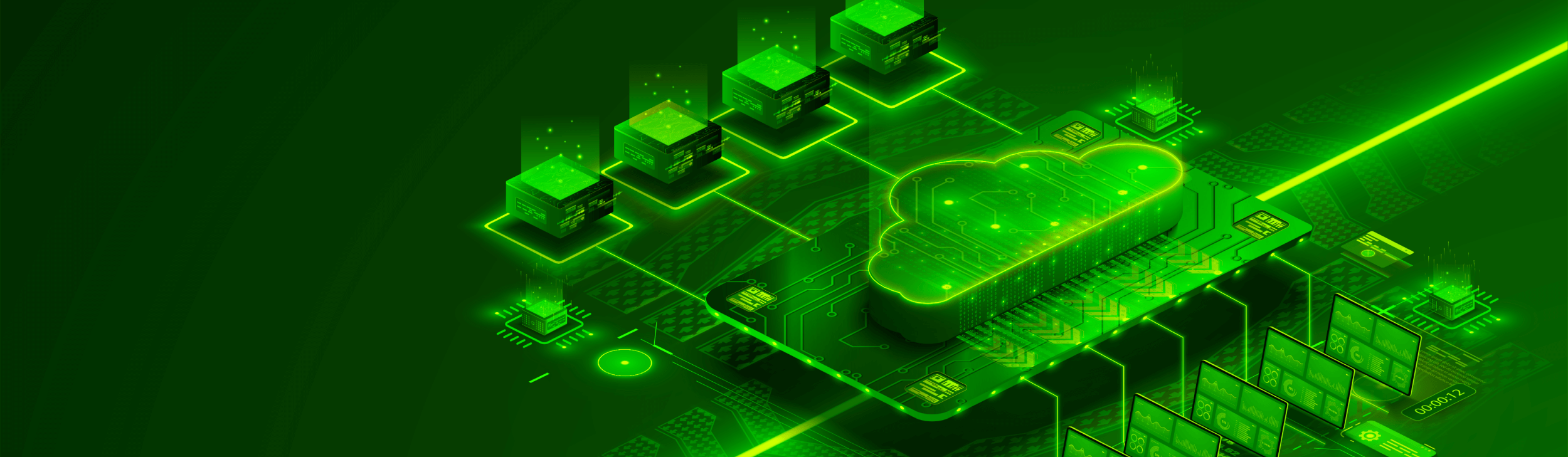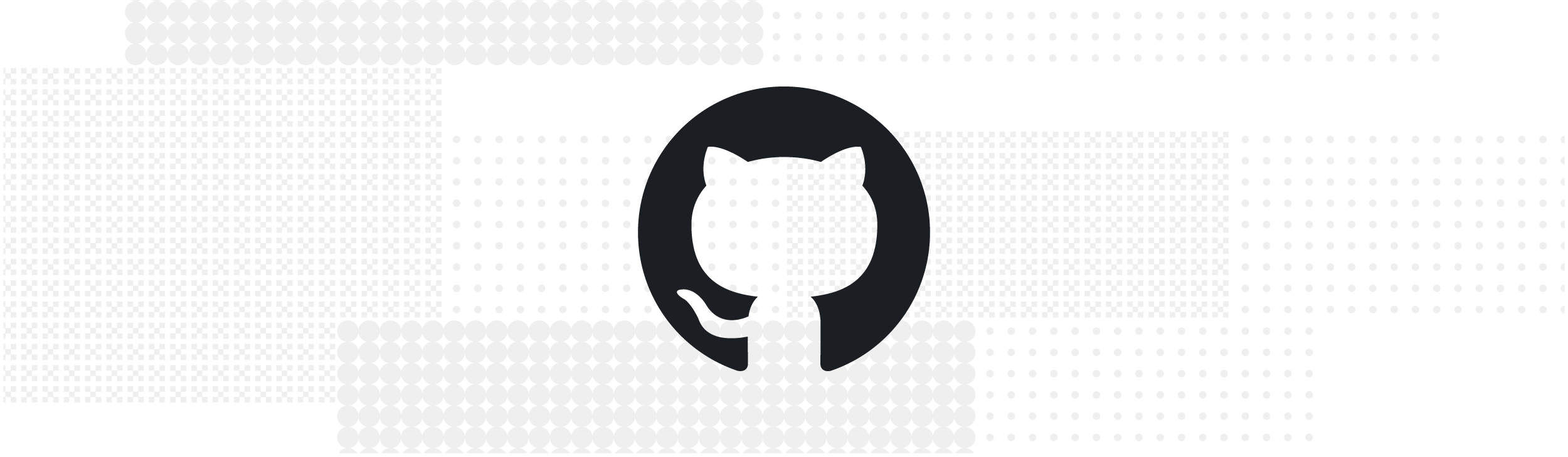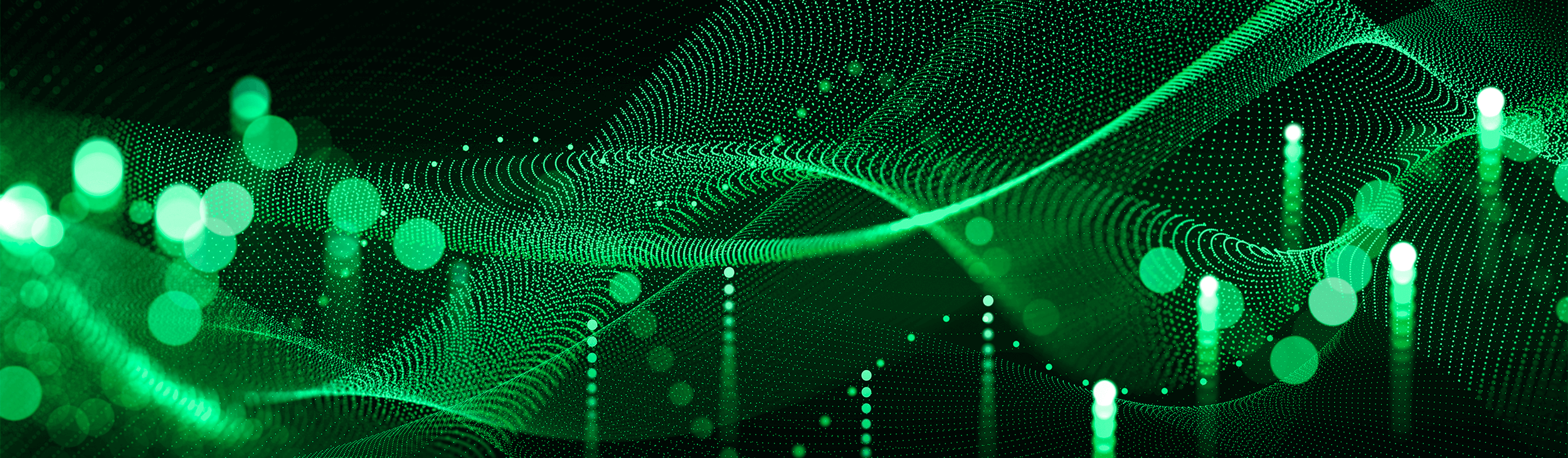Azure DevOps: Its Capabilities and Strengths
In my previous blog, GitHub: Going One Beyond for Developers, I gave an overview of GitHub, including its capabilities and reasons to adopt it. For those of you that don’t know, Microsoft has its own ‘version’ of GitHub called Azure DevOps and in this blog, I’ll give you an overview of it, how it differs from GitHub and its key strengths.
Understanding Azure DevOps
So, let’s start with the basics… Azure DevOps is a comprehensive set of tools and services provided by Microsoft that support the entire software development lifecycle. Its unique strengths compared to GitHub include integrated pipeline management, agile project management, robust testing capabilities, built-in security and compliance, and collaborative code review. In a nutshell, Azure DevOps offers a complete set of tools and services that support the entire software development lifecycle, with a focus on integration, collaboration, and automation. Discover the unique strengths of Azure DevOps, Microsoft’s comprehensive set of tools for the software development lifecycle. From integrated pipeline management to agile project management, robust testing capabilities, and built-in security, Azure DevOps offers a complete solution for development teams.
As software development becomes more complex, it’s essential to have the right tools and services to support the entire development lifecycle. Azure DevOps is a comprehensive set of tools and services provided by Microsoft that does just that. Compared to GitHub, Azure DevOps offers several unique strengths that make it an attractive choice for development teams.
Enhancing Agile Development, Testing, and Security
One of the key strengths of Azure DevOps is its agile project management capabilities. The platform includes powerful project management tools that support agile methodologies, such as Scrum and Kanban. You can create and track user stories, plan sprints, and manage your backlog using the built-in boards and dashboards. This makes it easy to stay organised and focused and helps teams collaborate more effectively.
Azure DevOps also offers robust testing capabilities that enable you to ensure the quality and performance of your applications. The platform provides a range of testing tools and services, including manual and automated testing, load testing and continuous testing. You can easily set up and run tests as part of your pipeline and use the built-in analytics to track quality and performance metrics. This enables you to catch issues early in the development cycle, reducing the risk of bugs and errors in production.
Security and compliance are also top priorities for Azure DevOps. The platform includes advanced security and compliance features that help you protect your code and data and meet regulatory requirements. These features include role-based access control, secure source code management, and compliance reporting. This enables you to build and deploy applications with confidence, knowing that they meet the highest security and compliance standards. Additionally, Azure DevOps offers seamless integration with Azure Active Directory (AAD), allowing you to leverage your existing AAD infrastructure for authentication and user management within the platform. This integration enhances security by providing centralised identity management and simplifies access control for your development team.
Considerations and Tradeoffs
Just to conclude, and from my perspective, Azure DevOps offers a complete set of tools and services that support the entire software development lifecycle, with a focus on integration, collaboration, and automation. Compared to GitHub, Azure DevOps provides a broader range of capabilities that enable teams to deliver high-quality software faster and more efficiently.
However, this magic comes at a price. Azure DevOps, being a comprehensive and feature-rich platform, often requires a significant investment in terms of both financial resources and learning curve. The licensing costs associated with Azure DevOps can be higher compared to other alternatives, and the complexity of the platform may require additional training and expertise for effective utilisation.
Furthermore, while Azure DevOps integrates well with Microsoft technologies, it may not be the ideal choice for organisations heavily invested in other ecosystems or programming languages. Therefore, it is essential for businesses to carefully consider their specific needs, budget constraints, and existing infrastructure before committing to Azure DevOps. Nonetheless, for teams seeking a robust and unified solution for their software development needs, Azure DevOps remains a powerful contender in the market.
Whether you’re a small development team or a large enterprise, Azure DevOps is an excellent choice for managing your software development pipeline.
If you liked this article, do connect with me on LinkedIn or subscribe to our monthly newsletter in which we round up the latest news, views and insights from One Beyond.
Disclaimer: This article was augmented using AI