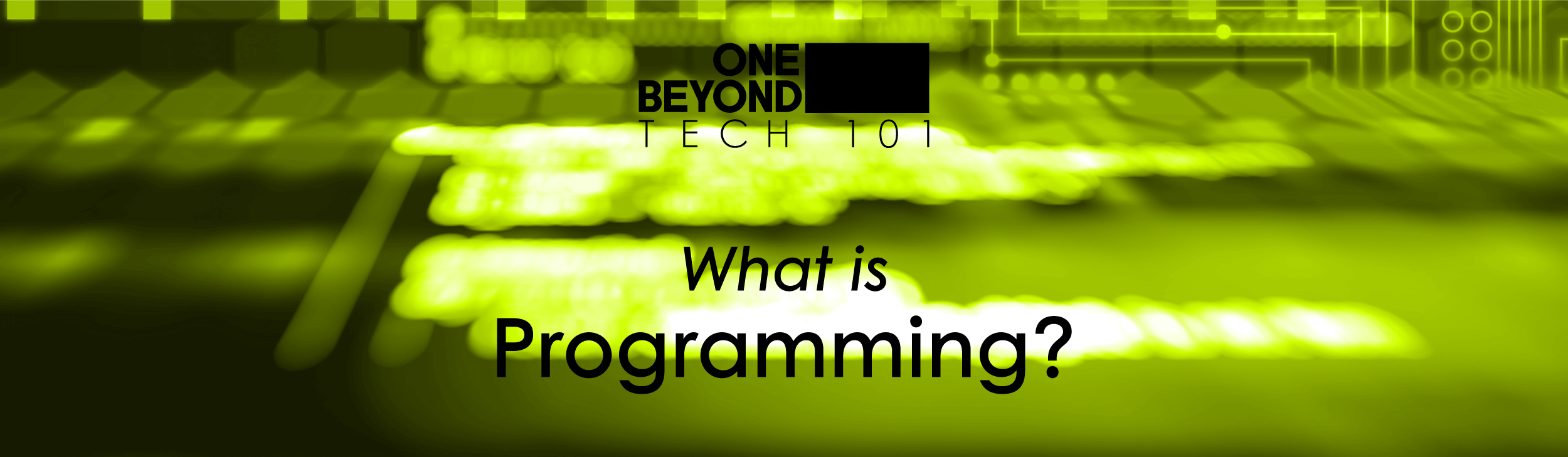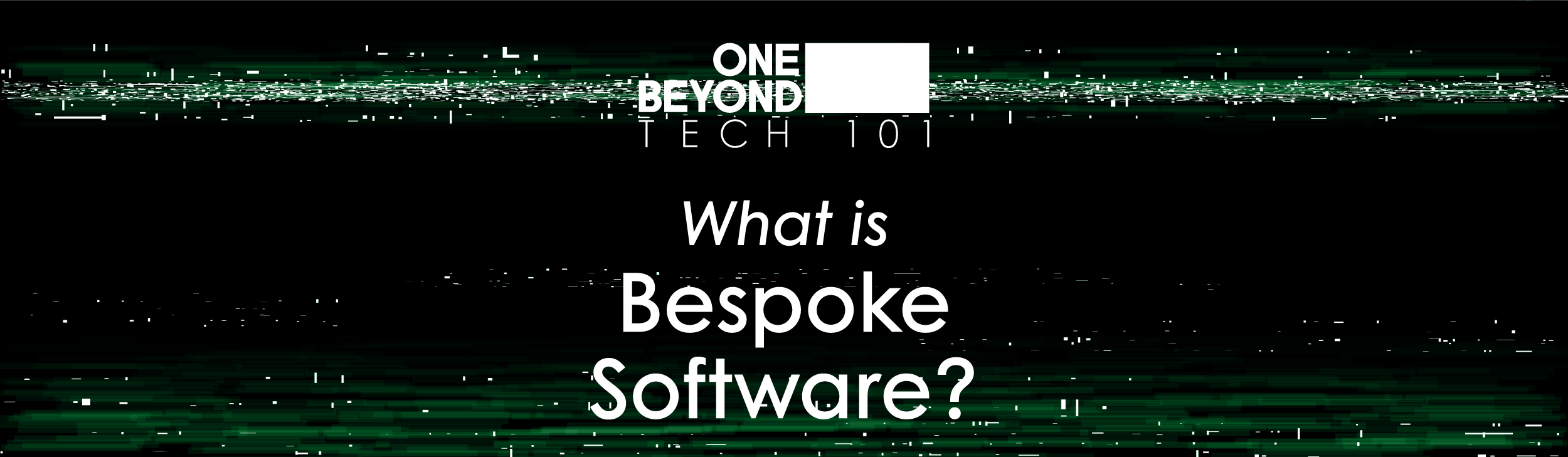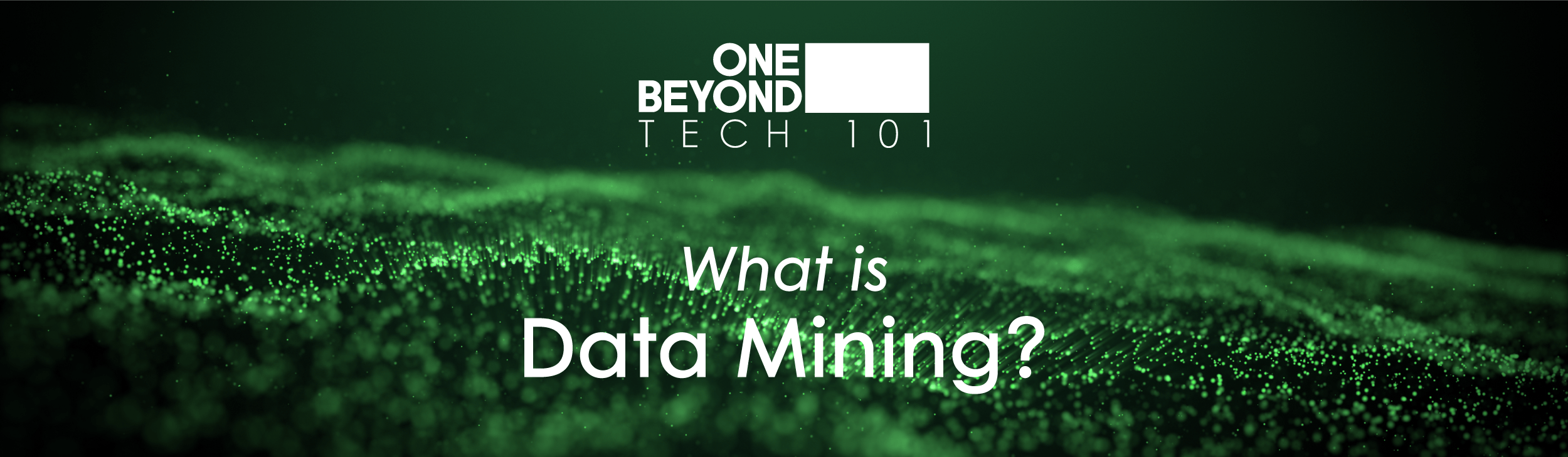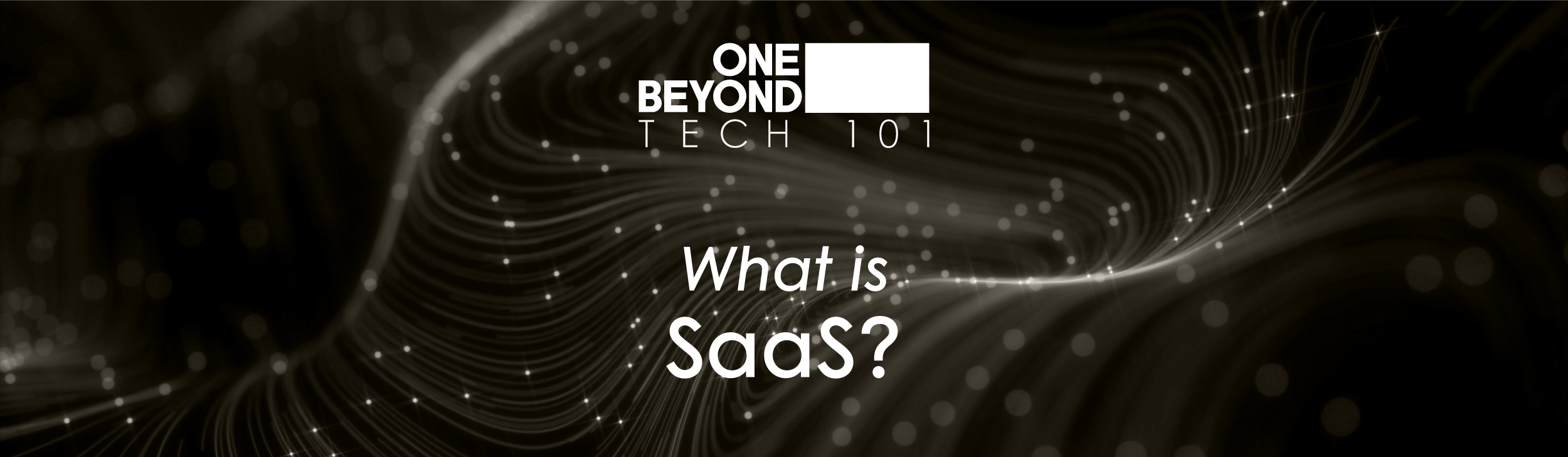Tech 101: What is Software?
We use software every day and it controls many things beyond the humble office computer. But what is it?
Basically, it’s the instructions that direct a computer processor to perform specific functions. These coded instructions can be specific to an individual processor or be organised into software packages meant for millions of PCs.
Unlike hardware, the physical components that make up computers, software is all about the things that can’t be touched, and the two must operate together like thought and knowledge in a body.
Software can be divided into 3 types:
1. System software
Manages the running of a computer but does not perform specific tasks for the user. It includes:
- Utility software runs ‘on top’ of other programs to configure and optimise a computer’s infrastructure. It enables hardware, software and data storage to function smoothly together. Anti-virus programs and screensavers both count as utility software.
- Operating systems, which bring together different parts of a computer to perform tasks. Microsoft Windows, Mac OS X and Linux are the household names here.
- Device drivers provide hardware devices with software interfaces. They act like translators between an operating system and a device (think printer, network card, digital camera) by simplifying the programming commands between the two.
2. Application software
Enables the user to perform coordinated functions or tasks. Spreadsheets, databases and video games all fall under this heading, and Microsoft Office is a prime example of bundled application software.
3. Malicious software (malware)
Programs designed expressly to harm a computer. Viruses, worms and spyware can be unknowingly downloaded or embedded into desirable software and account for a large percentage of systems corruption and digital crime.
How does it work?
Software is loaded onto a computer’s hard drive or memory, and application software allows the computer to send code instructions through the system to the hardware. This enables the hardware to carry out all sorts of functions, from moving data to processing information through computations.
Why do businesses need it?
Pretty much everything we do nowadays is made possible by software (sharing the credit, of course, with hardware). Many – sometimes most – of the technical aspects of running some businesses are software-led. For the rest of them, software not only provides the structure behind a business’s day-to-day running but it solves a number of crucial problems and provides ever more helpful solutions.
One example of software’s essential role in business is the ability to host in the cloud with 24/7 access. As today’s workforce embraces flexible working hours and remote or transportable office ability through smart devices, the need for constant cloud coverage is moving from a luxury to a necessity.
Software has taken us out of the cubicle with WiFi and smart devices, and provided hundreds of apps to increase productivity, mobility and connectivity wherever we are.
Software is also often responsible for the most individual and detail-oriented solutions possible through bespoke business services. The creation of a bespoke server database is another example of how a business can take their off-the-shelf software to the next level and become truly Agile. Customised software allows the limitations of small-business spreadsheets and databases to be replaced by remote (cloud) databases, increased professional access and greater productivity as employees, customers and suppliers simultaneously access and process live data through properly intuitive interfaces. Although a more expensive option in the short-term, bespoke software usually provides a sound, cost-effective investment compared to over-the-counter packages. It’s worth investigating when a business is looking to expand, merge or increase the longevity of their technology.
Software now versus 10 years ago
A decade ago software looked very different – and yet a great deal of it looked revolutionary at the time. Some of the more memorable innovations included AOL Explorer, Google Earth and McAfee Site Advisor, as well as the forgettable Banshee media player, Edubuntu OS and Joomla open-source web content management system. Since then we’ve seen the rise (and rise) of mobile apps, cloud and smart devices all thanks to the evolution of software.
What’s in store for the future?
Where we head next with our personal and professional tech is going to be mainly software-driven. The hardware will keep up, of course, but it will be the software in industrial drones that will allow for such specialised work to be done by computer. IT research and advisory organisation Gartner has grabbed headlines by predicting that one-third of current workers will be replaced by software or robots by 2025. As coding moves onto the school curriculum in many countries, speculation has increased that more employees will be part-programmers in addition to their other roles – or at the very least be more knowledgeable about business software. But as for what we need to act on now, it seems likely that businesses will move an increasing number of operations to the cloud. The software, it seems, can’t be matched anywhere else.
See our other posts in the Tech 101 series
Tech 101: What is Open Source Software?
Tech 101: What is Programming?
Tech 101: What is Data Mining?