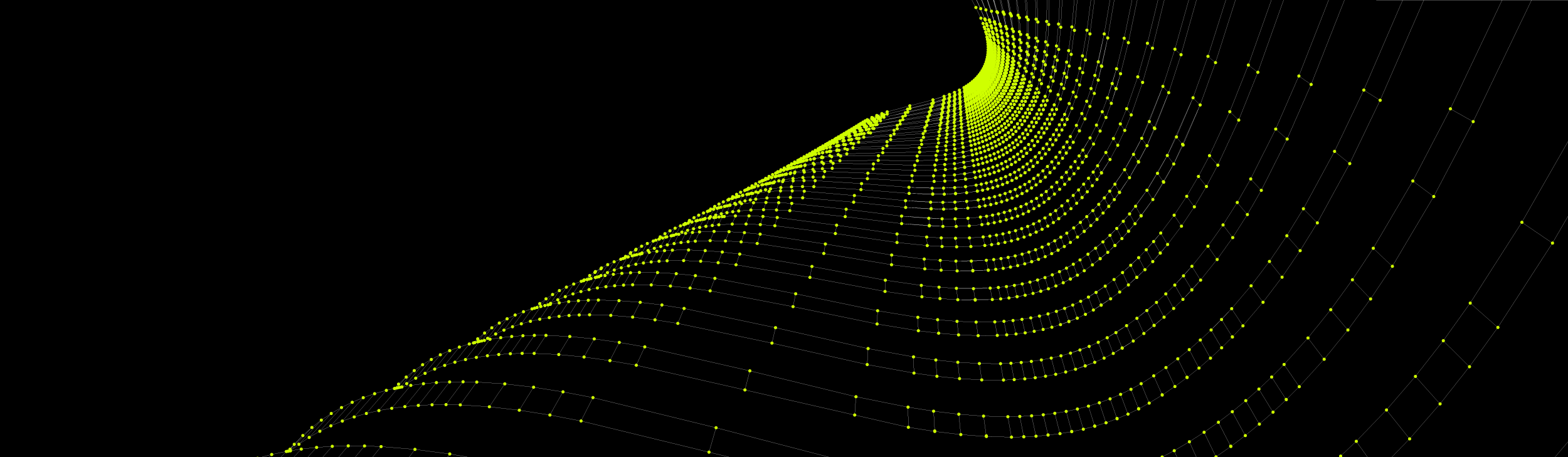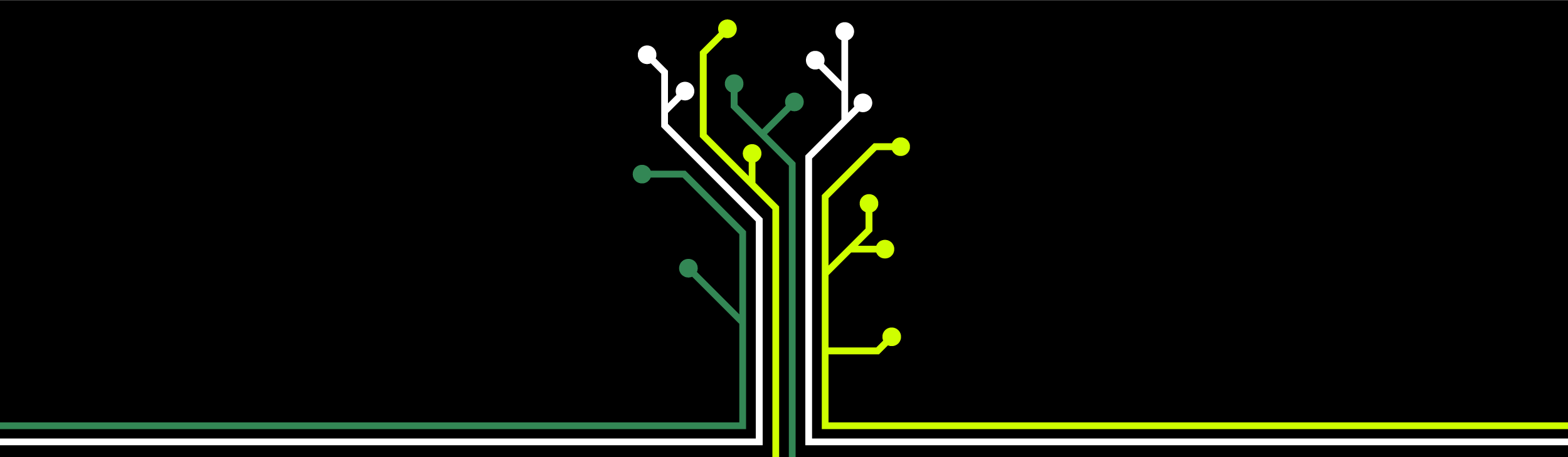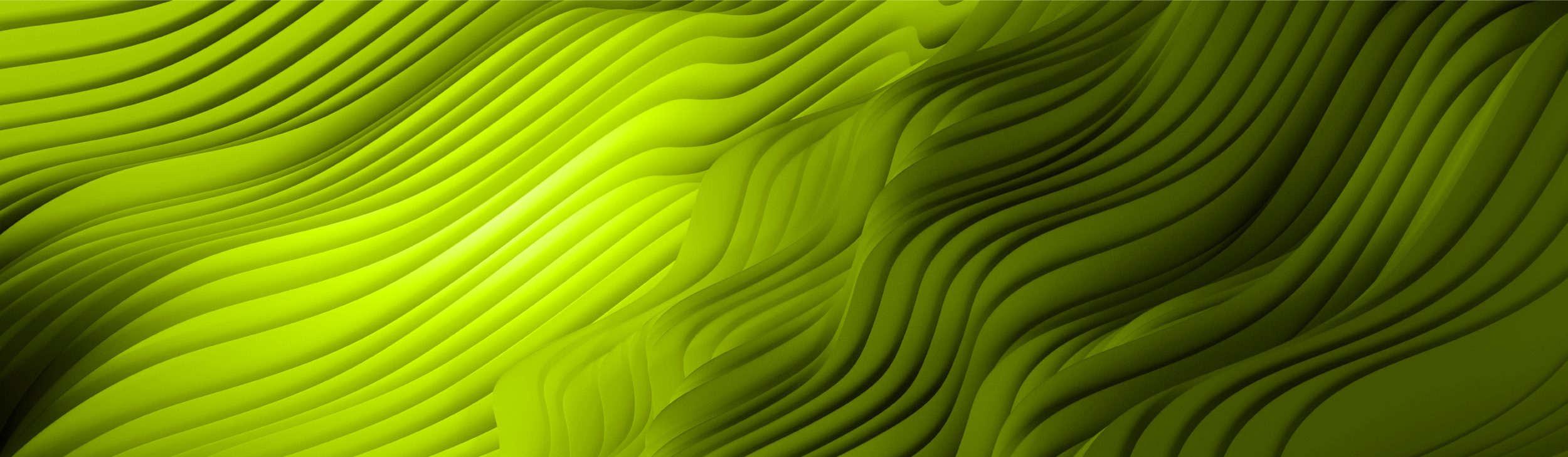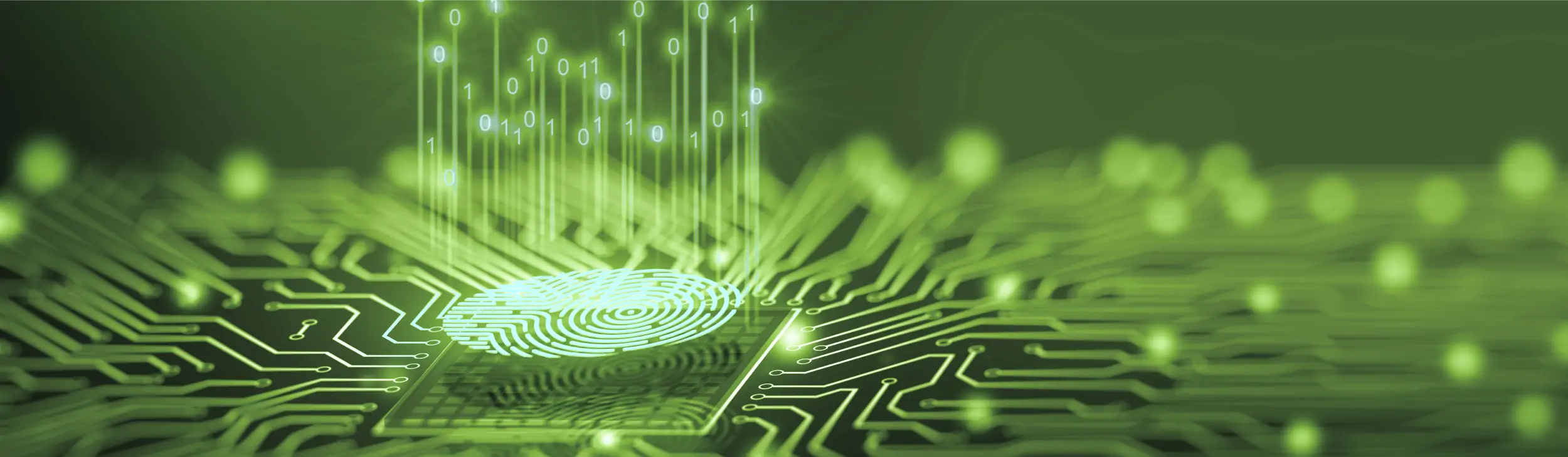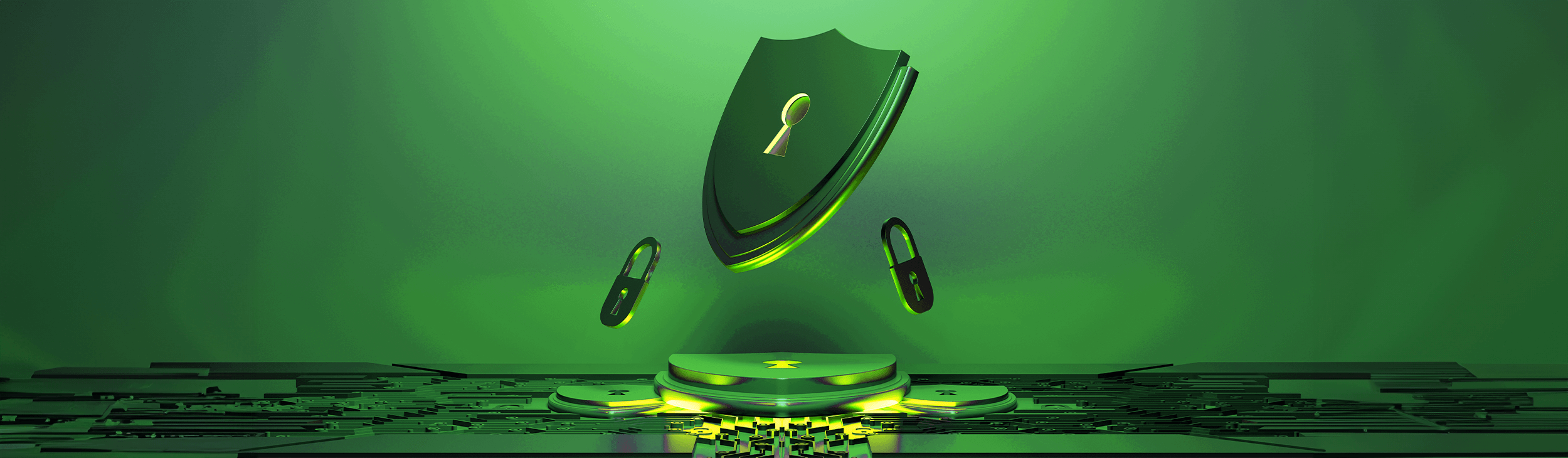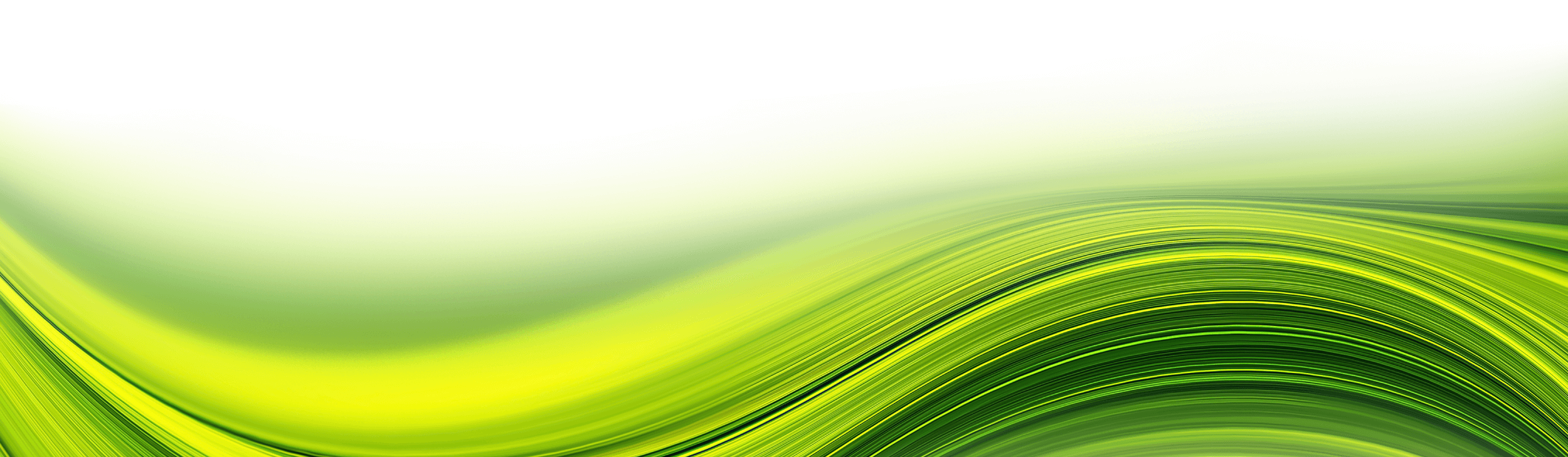One Beyond Blog
Categories
- All
- Agile (10)
- Artificial Intelligence (9)
- Big Data (7)
- Business (137)
- Careers (10)
- Cloud (10)
- CX (1)
- Cyber Security (14)
- Design (2)
- Events (1)
- Infographics (2)
- Innovation (35)
- IoT (17)
- Mobile (9)
- News (20)
- Press Releases (3)
- Resources (3)
- SaaS (5)
- Software Engineering (74)
- Technology (15)
- Understanding new technology (36)
- Webinars (2)